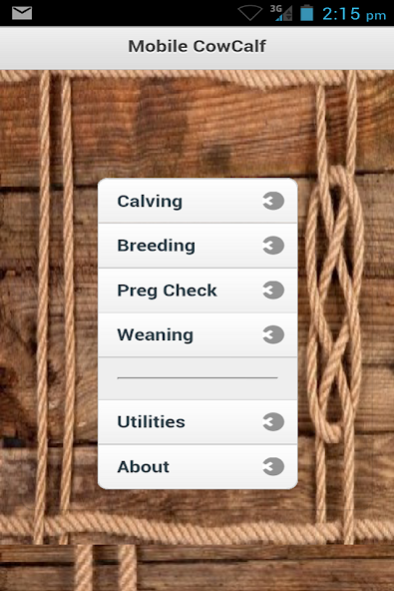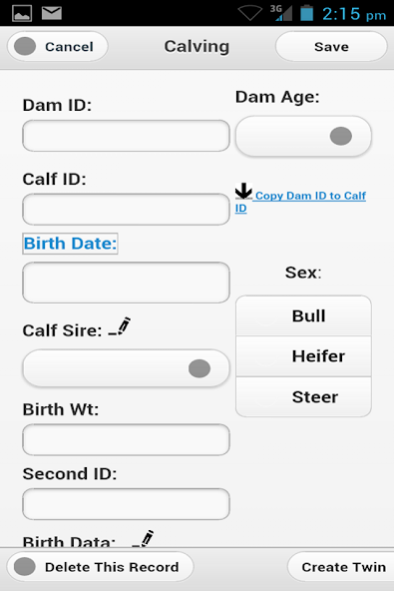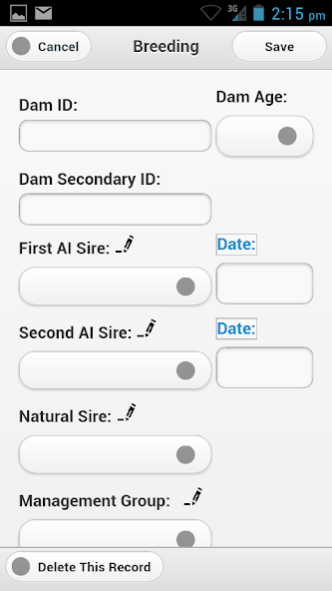CowCalf 2.71
Continue to app
Paid Version
Publisher Description
Cattle production data management is a dynamic process requiring timely, accurate, and comprehensive information. Although many herd record systems are effective, computerized records allow fast access to large data sets and easily-retrievable, summarized reports.
The cow-calf production phase works best as a yearly production cycle, beginning and ending with the calving season. The purpose of keeping production records is to provide an accessible, accurate herd inventory and to store information related to reproduction, culling, selection, nutrition, health and other herd management data. The success of any cow-calf enterprise depends on manipulating many factors. Initiating, maintaining and using a good record keeping system is an essential ingredient of success. Effective records give direction and measure improvement.
The purpose of the Mobile CowCalf application is to allow field data entry of cow/calf data. The program will work either in tandem with the CowCalf5® Herd Management and Production Software or as a stand-alone program for field collecting of yearly production data.
The program will allow importing of CowCalf5® data, field manipulation of the records, and then the exporting of the changed data back to the CowCalf5® Program.
In the stand-alone mode, the program can utilize a cloud database service to store herd data, which can be shared with other devices running the same program or retrieved at a later date. Data collected with the application can also be emailed back to the user in an HTML table format.
Data can be placed into a free Cloud Database that allows for the retrieval (sharing) of data to additional devices running the same app. Once you place your herd data into the cloud, in addition to sharing with additional devices, you can view, manage and get reports from a web site. Go to CowRecords.COM to log in using your individual credentials for further reporting and managing.
The application collects field data for Calving, Breeding, Pregnancy Examination and Weaning activities. The application can be customized for your individual needs.
The application requires only two data fields, a unique Cow ID and her age. If her age is unknown, then an estimate will be fine. All other fields are optional.
Calving Fields
• Dam ID
• Dam Age
• Calf ID
• Birth Date
• Calf Sire
• Sex
• Birth Weight
• Calf Second ID
• Birth Data (birthing problems)
• Calving Ability (calving problems)
• Maternal Ability (mothering problems)
• Calf Death Loss Reason and Date
• Dam Disposal and Date
• Comments
Breeding Fields
• Dam ID
• Dam Age
• Dam Secondary ID
• First AI Sire and Date
• Second AI Sire and Date
• Natural AI Sire
• Management Group (herd grouping, customizable)
• Dam Disposal Reason and Date
• Comments
Pregnancy Checking Fields
• Dam ID
• Dam Age
• Dam Secondary ID
• Days Pregnant and Date
• Pregnancy Weight
• Pregnancy Hip Height
• Calf’s Weaning Weight for this year (displayed for management purposes)
• Dams MPPA production score (displayed, generated from CowCalf5®)
• Management Group (herd grouping, customizable)
Weaning
• Calf ID
• Calf Second ID
• Birth Date
• Calf Sire
• Sex
• Weaning Weight and Date
• Calf Death Loss Reason and Date
• Dam ID
• Dam Age
• Dam Disposal Reason and Date
• Comments
About CowCalf
CowCalf is a paid app for Android published in the PIMS & Calendars list of apps, part of Business.
The company that develops CowCalf is NebrApps. The latest version released by its developer is 2.71.
To install CowCalf on your Android device, just click the green Continue To App button above to start the installation process. The app is listed on our website since 2017-02-10 and was downloaded 2 times. We have already checked if the download link is safe, however for your own protection we recommend that you scan the downloaded app with your antivirus. Your antivirus may detect the CowCalf as malware as malware if the download link to com.cowcalf.cowrecords is broken.
How to install CowCalf on your Android device:
- Click on the Continue To App button on our website. This will redirect you to Google Play.
- Once the CowCalf is shown in the Google Play listing of your Android device, you can start its download and installation. Tap on the Install button located below the search bar and to the right of the app icon.
- A pop-up window with the permissions required by CowCalf will be shown. Click on Accept to continue the process.
- CowCalf will be downloaded onto your device, displaying a progress. Once the download completes, the installation will start and you'll get a notification after the installation is finished.